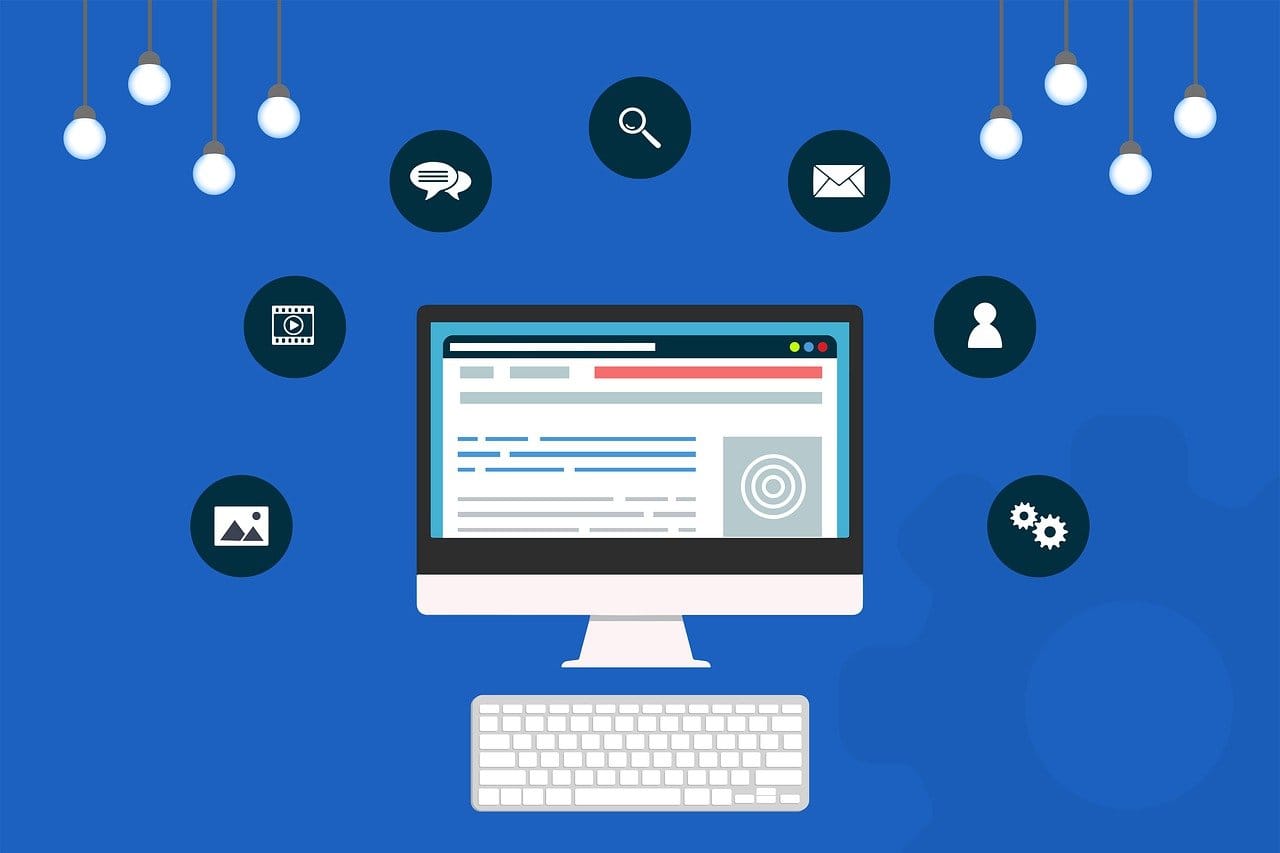Convert Wix to WordPress: The Ultimate Migration Guide

To convert a wix website to wordpress, you can use a migration plugin or manually transfer the content and design elements. Additionally, you can recreate the site using a wordpress theme that closely matches the wix design or hire a professional to assist you with the transition.
Make sure to backup your data before starting the process to avoid any potential issues.
Why Migrate From Wix To WordPress: Key Benefits
Migrating your website from wix to wordpress offers a range of key benefits. With seamless integration of powerful plugins, you can enhance your website’s functionality. The improved customization options in wordpress allow you to create a unique website that aligns with your brand identity.
Additionally, wordpress offers improved seo capabilities, helping your website achieve better online visibility. By leveraging wordpress’s robust seo features, you can optimize your content and improve your search engine rankings. So, if you’re looking to take your website to the next level, consider converting from wix to wordpress for a more powerful and customizable online presence.
Step 1: Evaluating Your Wix Website
Evaluating your wix website is the crucial first step when converting to wordpress. Start by assessing your current website features and functionality. Take a closer look at your seo performance and ranking to identify any areas that need improvement. It’s important to identify the limitations and shortcomings of wix in order to address them during the conversion process.
By carefully evaluating your website, you can determine which elements can be seamlessly migrated to wordpress and which ones may require adjustments. This evaluation helps ensure a smooth transition and a successful conversion from wix to wordpress.
Step 2: Preparing For The Migration Process
Preparing for the migration process involves backing up your wix website data. It is essential to choose a suitable wordpress hosting provider for your new site. Additionally, you need to acquire a domain name that fits your new wordpress site.
A reliable backup ensures that you don’t lose any valuable data during the migration. When selecting a hosting provider, consider factors such as storage, bandwidth, and customer support. Your domain name should be memorable, relevant, and easy to type. By taking these steps, you can smoothly convert your wix site to wordpress without any data loss or interruption in your online presence.
Step 3: Setting Up WordPress
Setting up wordpress on your chosen hosting platform is the crucial step in converting wix to wordpress. First, install wordpress following the instructions provided by your hosting provider. Next, configure the basic settings to ensure optimal performance. Take into account factors like permalink structure, security settings, and caching plugins.
Once the settings are in place, focus on choosing a suitable theme for your website. Consider factors like design, functionality, mobile responsiveness, and customization options. A well-designed and user-friendly theme will enhance your website’s appearance and usability. Remember to select a theme that aligns with your website’s purpose and target audience.
With wordpress installed and the right theme chosen, you’re one step closer to converting your wix website to a more flexible and powerful wordpress platform.
Step 4: Content Migration
When migrating from wix to wordpress, one crucial step is transferring your textual content and images. This involves replicating your website structure on wordpress, ensuring all pages and posts are set up correctly. Additionally, you need to move your blog posts, comments, and user data to the new platform seamlessly.
It is important to follow a systematic process to avoid any data loss or errors during the migration. By carefully transferring your content, you can ensure that your website retains its visual appeal and functionality while taking advantage of the flexibility and features offered by wordpress.
Step 5: Design And Customization
Design and customization are essential steps when converting a wix website to wordpress. To tailor your wordpress theme to match your brand, you can implement a responsive design for mobile devices, ensuring optimal user experience. This allows your website to adapt seamlessly to different screen sizes and resolutions.
Additionally, you can enhance your site’s functionality by adding custom features with the help of plugins. These plugins give you the flexibility to add various functionalities like contact forms, social media integration, and e-commerce capabilities to your wordpress site. By customizing the design and adding the right plugins, you can create a unique and branded website that aligns with your business goals and engages your visitors effectively.
With the power and flexibility of wordpress, converting your wix website becomes a smooth and rewarding process.
Step 6: Seo Optimization
Implementing essential seo plugins, optimizing website structure, and updating meta tags, titles, and descriptions are crucial steps in seo optimization for converting wix to wordpress. By installing the right plugins, you can enhance your website’s visibility and rank higher in search engine results.
Optimizing the structure of your website helps search engines understand your content better and improves user experience. Ensure that you update meta tags, titles, and descriptions with relevant keywords to improve your website’s chances of being discovered by search engine users.
These seo optimization techniques will make your website more attractive to search engines, ultimately driving more organic traffic and boosting your online presence.
Step 7: Testing And Troubleshooting
Testing and troubleshooting in step 7 involves checking website compatibility across various browsers. It is important to conduct comprehensive testing to ensure all functionality is working smoothly. During this process, any migration-related issues should be resolved to avoid any problems in the future.
By ensuring that the website is compatible with different browsers, users will have a consistent and seamless experience when accessing the site. Troubleshooting and resolving any issues encountered during the testing phase will ensure that the converted wix website performs optimally on the wordpress platform.
The focus is on delivering a high-quality user experience and ensuring that all aspects of the website are functioning correctly.
Step 8: Launching Your New WordPress Site
Launching your new wordpress site involves pointing your domain name to wordpress, configuring ssl certificates for secure browsing, and updating dns settings for a seamless transition. By following these steps, you can convert your wix website to wordpress and take advantage of its powerful features and flexibility.
First, ensure your domain is connected to wordpress by modifying the dns settings. Next, configure ssl certificates to provide a secure browsing experience for your visitors. Finally, update the dns settings to redirect your domain to your new wordpress site.
This process ensures a smooth transition and allows you to fully utilize WordPress’s capabilities. Make the switch today and enjoy the benefits of a dynamic and customizable website.
Step 9: Post-Migration Optimization
After successfully migrating your website from wix to wordpress, it is crucial to focus on post-migration optimization. One important aspect is monitoring your site’s performance and load speed regularly to ensure a smooth and seamless user experience. Conducting a comprehensive seo audit will help identify any areas that need improvement and allow you to implement additional optimization techniques.
By carefully analyzing your website’s performance metrics and making necessary adjustments, you can enhance its visibility and attract more organic traffic. Keep an eye on factors like page load time, mobile responsiveness, and overall site speed to optimize your site for search engines as well as user satisfaction.
With consistent monitoring and optimization, your wordpress site will thrive in the digital landscape.
Step 10: Updating Internal And External Links
Updating internal and external links is a crucial step when converting wix to wordpress. Ensure all internal links are updated to point to the new wordpress site. Redirect external links to maintain seo authority and preserve traffic. It’s important to verify the functionality of all links throughout the website, fixing any broken or redirected links.
This step is essential for maintaining user experience and search engine visibility. By diligently updating and verifying all links, you can seamlessly transition your website from wix to wordpress while minimizing any potential negative impact on seo.
Frequently Asked Questions Of Convert Wix To WordPress
How Can I Convert My Wix Website To WordPress?
To convert your wix website to wordpress, you can manually recreate the design and content in wordpress or use a migration tool like cms2cms. Ensure to backup your website before making any changes and be prepared for some adjustments in the design and layout.
Will My Seo Rankings Be Affected After Converting From Wix To WordPress?
Converting from wix to wordpress may initially affect your seo rankings. However, if done correctly, it should not have a long-term negative impact on your rankings. Make sure to set up proper redirects, maintain the same url structure, and optimize your content for seo to minimize any potential loss.
Can I Keep The Same Domain Name When Converting From Wix To WordPress?
Yes, you can keep the same domain name when converting from wix to wordpress. You will need to update your dns settings to point to your new wordpress website. It’s recommended to inform search engines about the change using 301 redirects to maintain your seo rankings and domain authority.
Conclusion
Converting your wix website to wordpress can be a beneficial move for your online presence. With its user-friendly interface, extensive plugin options, and customizable design templates, wordpress offers a more versatile platform to enhance your website’s functionality and seo performance.
By making the switch, you can take advantage of wordpress’s robust content management system, allowing you to easily update and optimize your site’s content to improve its search engine rankings. Additionally, wordpress offers a wide range of seo plugins that can assist you in optimizing your website for higher visibility and organic traffic.
With its scalability and flexibility, wordpress provides the tools you need to create a professional and successful online presence. So, don’t let the daunting task of conversion deter you from the opportunities that await you with wordpress. Make the switch today and unlock the full potential of your website.